If you need to resolve traffic violations faster, the fastest, most secure, most convenient way currently exists is to pay your New Jersey traffic ticket online. This article will provide a detailed guide on using the NJMCdirect online payment system to complete the whole process from home.
We’ll cover everything you need to know, from gathering the necessary information to entering ticket details and making the final payment. By the end, you’ll be able to pay for your NJ ticket in just a few quick steps without going to the municipal court premises.
Here is a summary of the process:
- Open the secure website NJMCdirect.com and enter your ticket information in the text field.
- Verify the ticket details are accurate.
- Select your preferred payment method.
- Enter payment information securely.
- Confirm payment details and save the receipt.
Understanding NJMCdirect Online Payment System
NJMCdirect is the only official online payment system for New Jersey traffic tickets and Municipal Court violations. It allows you to pay your outstanding fines and fees quickly and remotely using the Internet instead of physically going to court.
The key notable benefits of using NJMCdirect include:
- Avoiding local courthouse visits and long lines
- Saving time with fast online payments
- Receiving instant payment confirmation right after the fine clearance
This platform can only pay certain traffic violations, parking tickets, toll/ETC violations, and other qualifying municipal court offenses. However, more serious charges like DUI (Driving Under the Influence) may require a court appearance.
Preparing to Pay Your NJ Traffic Ticket Online
Before you can pay your generated ticket online, make sure you have the necessary information and documents:
- New Jersey traffic ticket with required details like municipal Court ID and ticket prefix
- Your license plate number
- A valid credit or debit card or checking account for payment
- Reliable internet access on a laptop, desktop computer, or smartphone
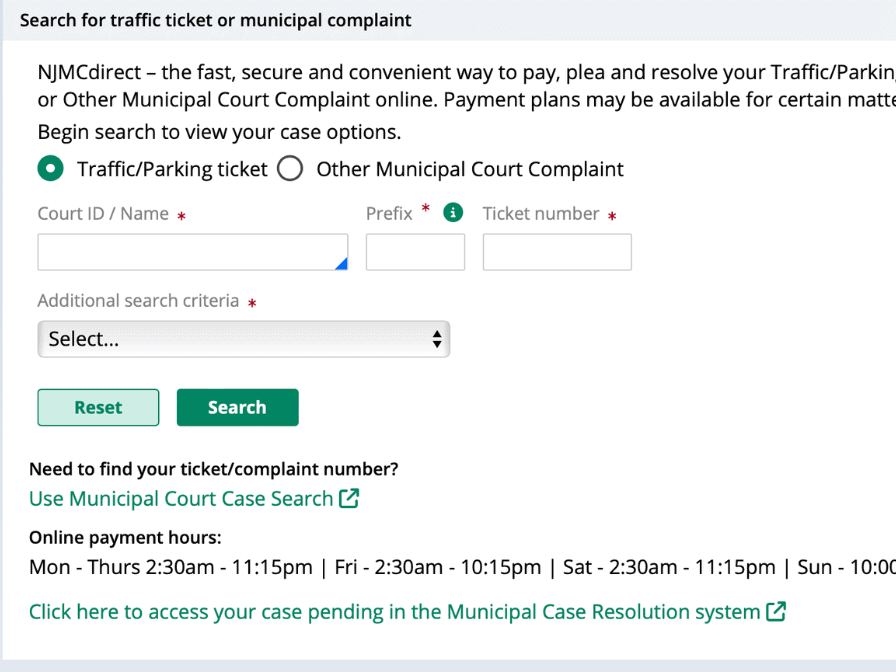
To avoid errors, it is advised to check all the ticket details, such as the violation description, location, date/time, and fine amount.
Step-by-Step Guide to Pay Your NJ Ticket Online
Follow this simple process to pay your ticket through NJMCdirect:
1. Visit the Official NJMCdirect Website
Go to NJ Municipal Courts portal. (Pro Tip: Avoid potentially fraudulent “copycat” sites using this link.). This portal is only available during operational hours and supports English language.
2. Enter Your Ticket Information
Locate the Court ID, ticket prefix, and license plate number on your traffic ticket. Accurately enter these details into the required fields.
3. Verify Ticket Details
Review the ticket violation information displayed on-screen. Check the date/time, location, fines owed, and due date; it should match your ticket.
4. Proceed to Payment
Choose the payment method you feel is okay, such as credit/debit card or eCheck. Safely enter your account information to complete the payment. Note any additional processing fees (A processing fee of 2-3% applies to all online payments).
Ticket Service Fee Calculator
2% Processing Fee
Service Fee: $0.00
Total Amount: $0.00
3% Processing Fee
Service Fee: $0.00
Total Amount: $0.00
5. Confirm Payment
Review the confirmation details on-screen after payment. Be sure to save your receipt for records by printing or screenshot.
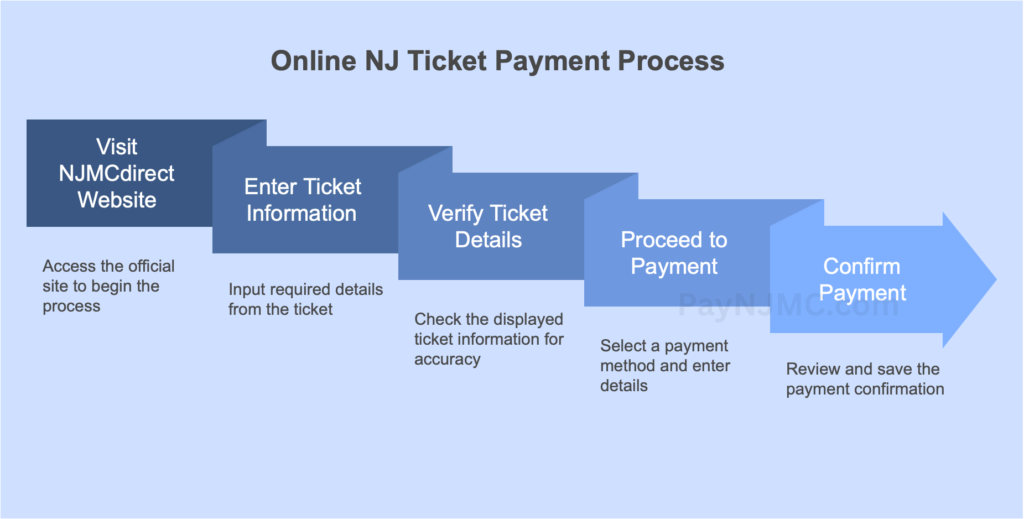
Frequently Asked Questions About NJ Ticket Payment
Contact the local municipal court on the ticket to retrieve details or inquire about replacement copies.
Partial payments may be accepted in certain cases. Check with the court for qualification guidelines and arrangements.
Your case status will update to “paid” in the NJMCdirect system. The court will also record the payment and resolve the traffic violation accordingly.
Paying your New Jersey ticket online using NJMCdirect simplifies violation resolution. Gather documents, enter details carefully, pay securely, and retain your receipt. Act now before your due date arrives to avoid extra fees.
For help getting started, check our article NJMCdirect Login: How to Access Your Account.
Do you still have questions? Feel free to contact us!
If this guide helped you pay your NJ traffic ticket online, please share it so others can benefit. Also, don’t forget to bookmark this page for easy reference later!
